“What’s storytelling got to do with editing?”

Videographers from all over have experienced the powerful 3D DVE composer, Boris FX. With Boris FX 5 you get 15 new filters as well as significant improvement to the existing filters.
Many of the new filters have the option to use Artel’s unique pixel chooserTM technology. This allows you to selectively apply a filter to certain pixels or regions of the image. Boris FX 5 also contains accelerated rendering. The increase is most notable when processing blurs.
Boris FX 5 new features include 2D Particle Systems, Scatterize, Directional and Gaussian Blurs, Unsharp masking, Lineal keys (Luma Color and Two way), Posterize, Noise Filters and Multitone. 5 also includes filter enhancement to Realistic light on Ripples and Waves, Wave Decay controls add to the Wave filter and Spill Suppression added to Chroma Key filter.
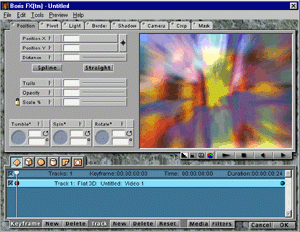
The two new features I like the best in 5 are the 2D Particles and the Scatterize filters. These two filters have an unlimited number of effects and transitions. The image breaks into pieces and scatters. You can control the direction and the speed in which the particles move as well as the size and shape.
The first look at the control panel and you may run scared not knowing what to do. But learning the controls are rather simple. The easiest way to learn this powerful tool is to begin by changing only a few parameters at a time. Also under Edit>Preferences change the default interpolation to “Hold.” However, in the Filters Window make sure the Scatter parameter is set to “Linear.” This will allow you to animate over time. All of the other parameters should be set to “Hold” in the first keyframe.
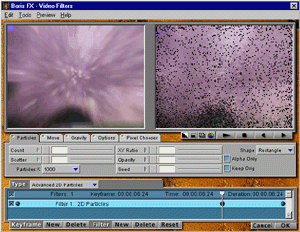
Add Advance 2D Particles to the filter and keyframe the Scatter and Count from the beginning to end, watch the effect and adjust it to fit your needs.
Add Boris’ unique Pixel ChooserTM technology to this filter and your possibilities are endless. With the Pixel ChooserTM you can chose a specific pixel or region. We added the Scatter and Count to the filter and choose Point in the Pixel ChooserTM. This effect started as a small ball in the center of the screen and moved outward until it covered the entire screen. You could invert this effect. This effect starts with the whole screen scattered and then the center begins to open up. This would be a great effect to reveal the next clip below.
